Google Drive is that it's free for uploading and sharing files for public use, ads free and fast downloading speed. But the problem is, there is a limitation. Download limit which means if a file is being downloaded by thousands of people, Google makes that file on hold for a while.
Usually you will see a message, "Sorry, you can't view or download this file at this time" or "Too many users viewed or downloaded this file recently".
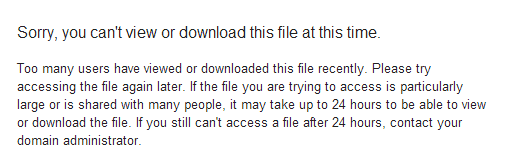
But don't worry, there is a simple solution which is great to download files on Google Drive that have an error for limitation.
This is how to fix Google Drive error "Too many users viewed or downloaded this file recently"
The first, you have to have an Google Drive account and do as explained below:
Step 1. Make a changes to the original link as explained below:
Original link:
https://drive.google.com/uc?export=download&id=0Bz4YdwRI3rnCMFRoTmtSS0M1V
Edited link:
https://drive.google.com/open?id=0Bz4YdwRI3rnCMFRoTmtSS0M1V
Note: Change uc?export=download& to open?
Step 2. Click on Google Drive icon to add the file to your Drive and then click on Organize link to go to the file as explained below:
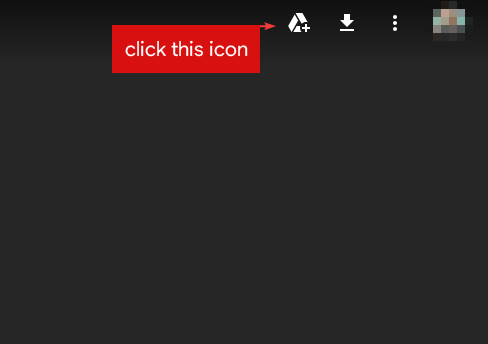
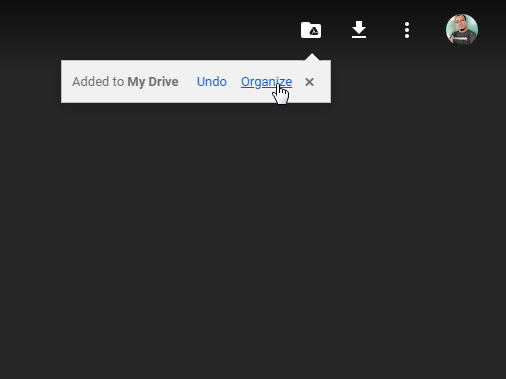
Step 3. Right click on the file and choose Make a copy option as explained below:
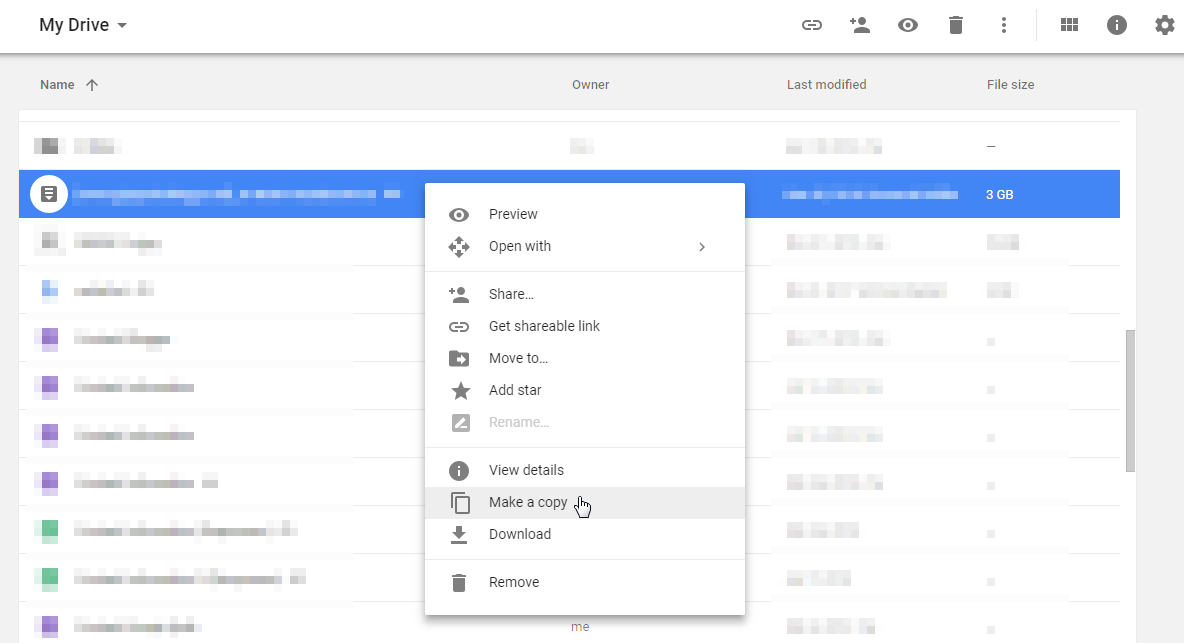
Step 4. And then right click on the copy of file and choose Download option as explained below:
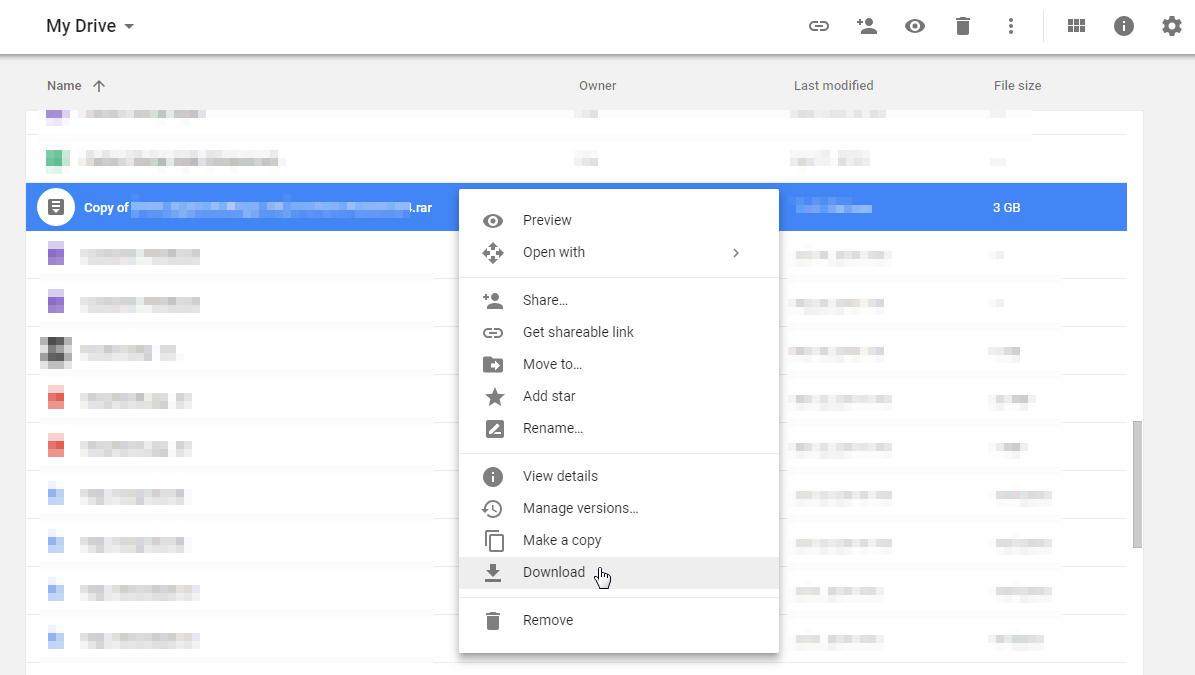
That's it. Now your desired file is ready to download without any error limitation.
Problem solved! Now enjoy download all Google Drive files without worry to get any error of limitation.
And here how to get direct download link for your Google Drive files with GDCut tool.