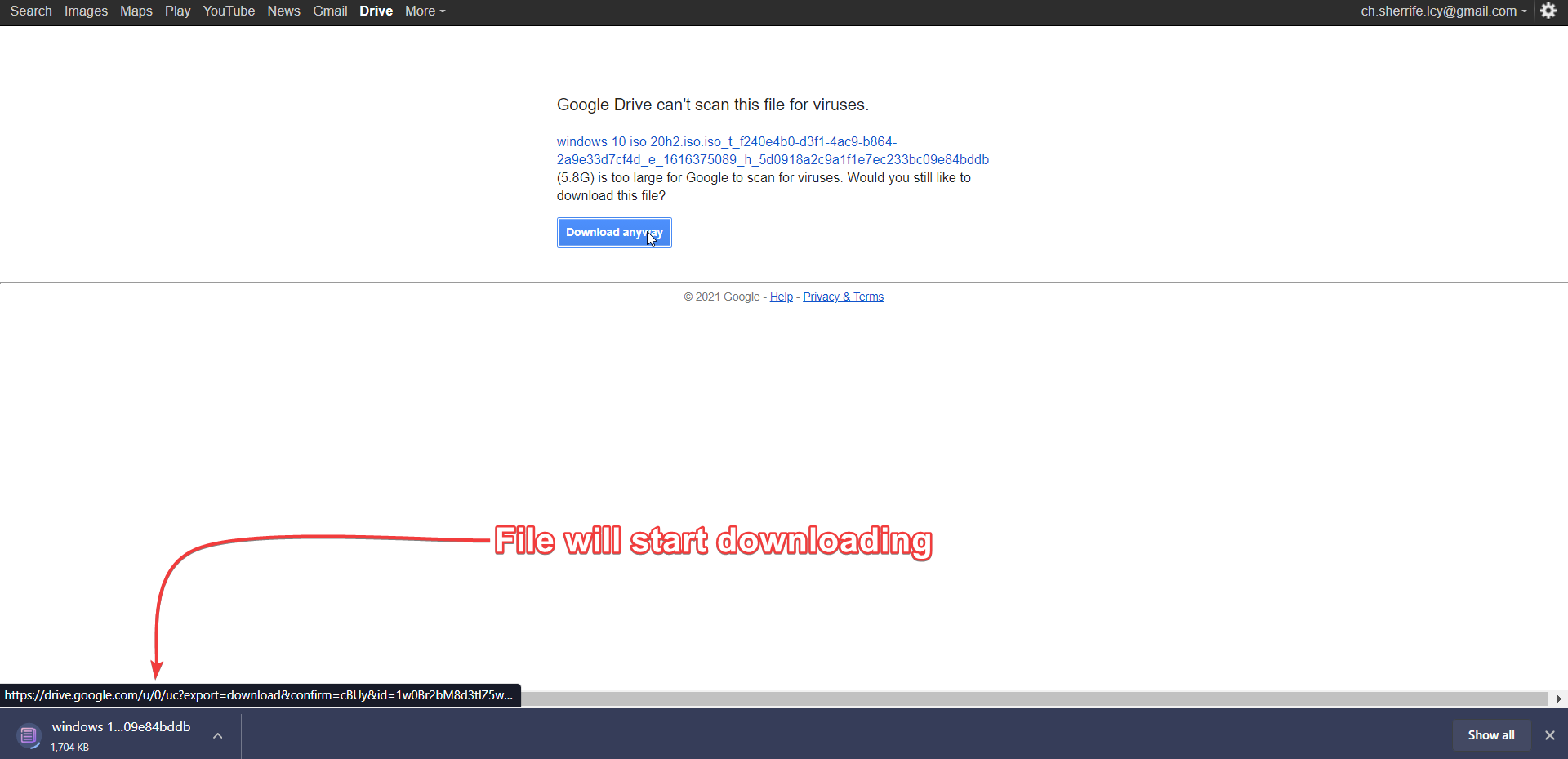How to downlaod using Simple Method?
This tutorial will help you how to generate direct download links for google drive using Simple Method. This method includes 4 steps:
- Step 1 - Open Google Drive and select the file
- Step 2 - Click on the share link button
- Step 3 - Choose "Anyone on the internet" from sharing options
- Step 4 - Paste url on this site and click download.
Step 1 - Open Google Drive and select the file.
First of all open google drive and select the file that you want to generate download link for : https://drive.google.com/
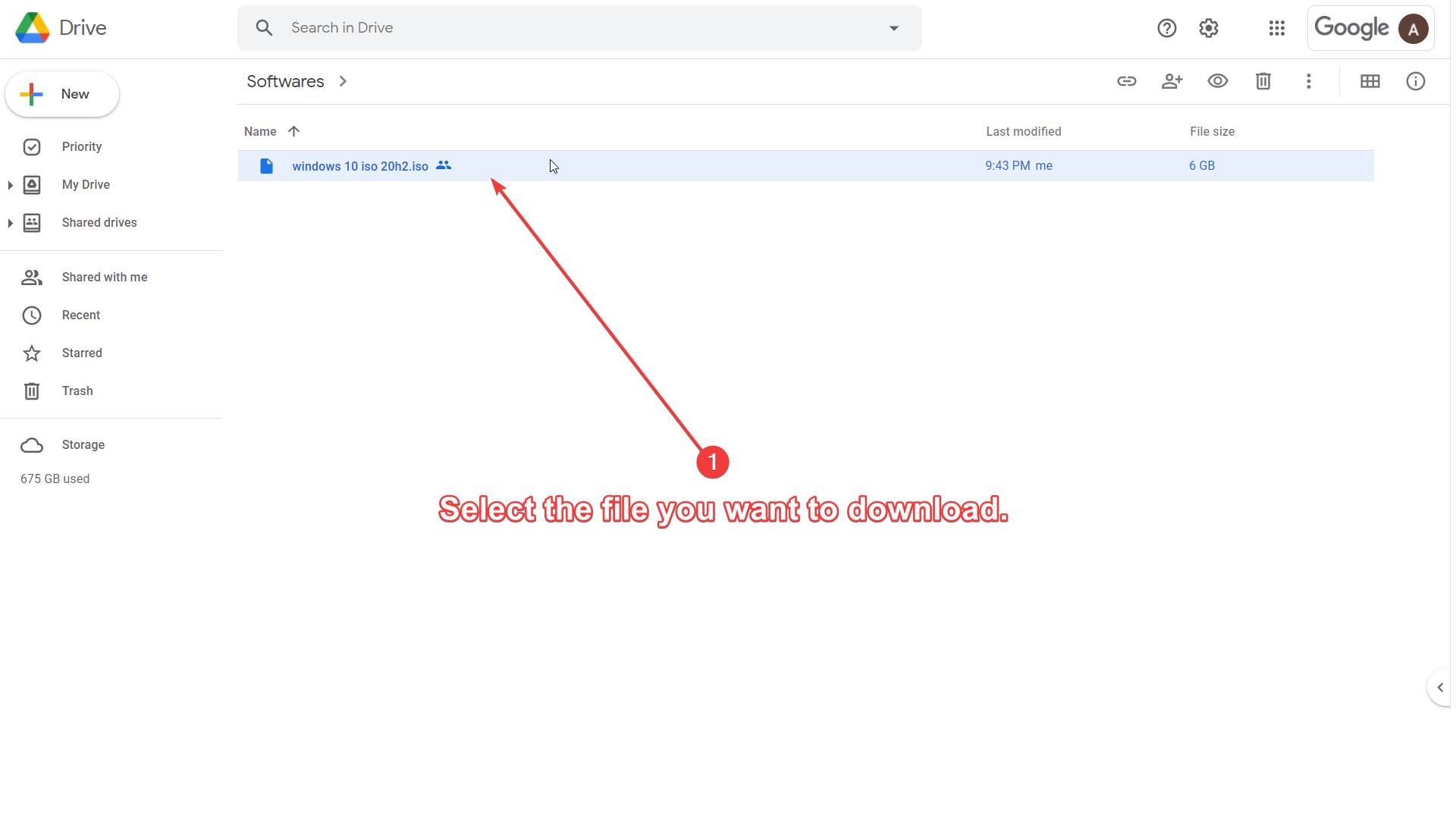
Step 2 - Click on the "Get link" button
After selecting the file sclick on "Get Link" button.
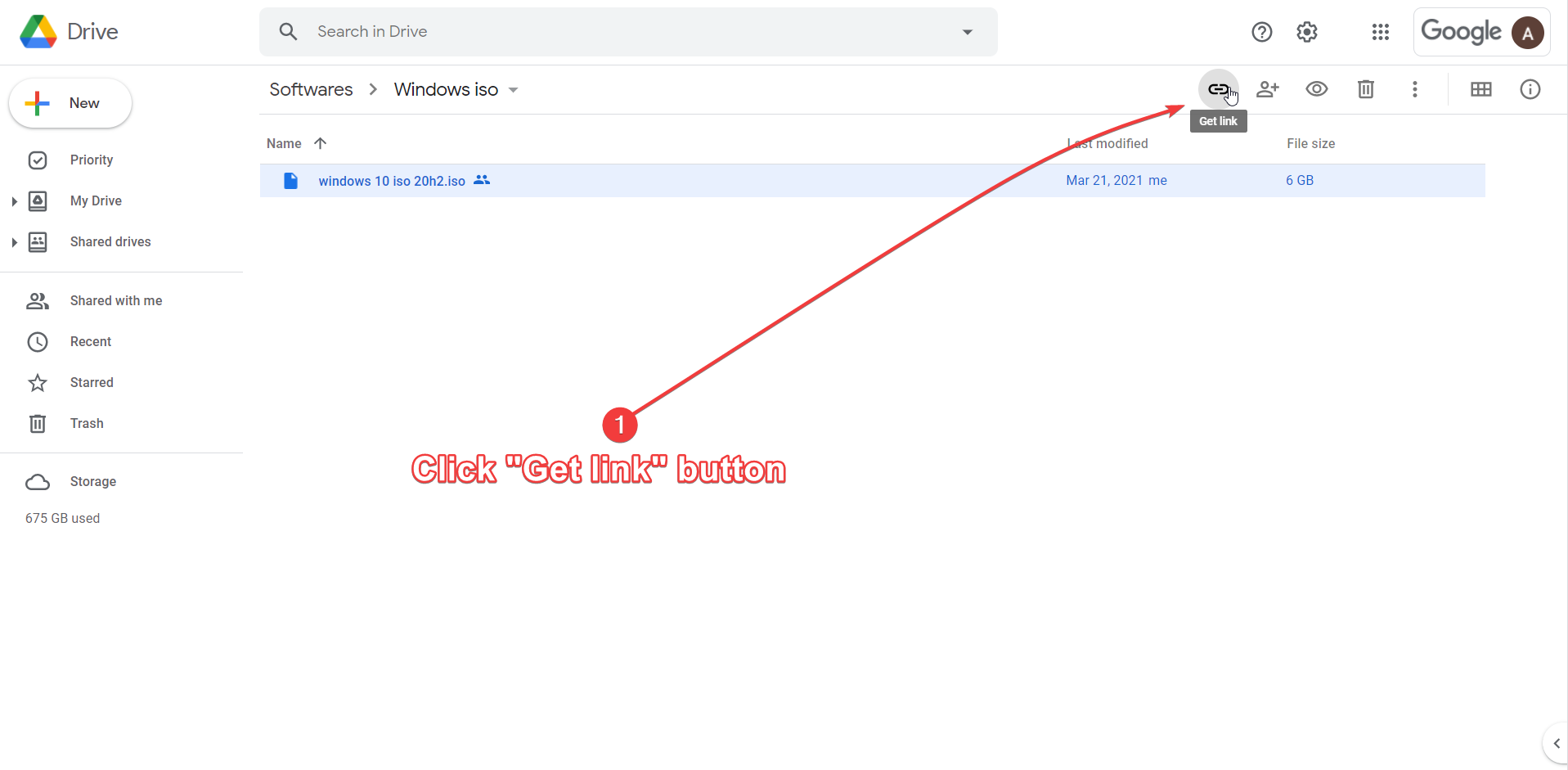
Step 3 - Choose "Anyone with the link" from sharing options
Now from the dialog that appears, select the visibillty to "Anyone with the link" else you won't be able to download the file.
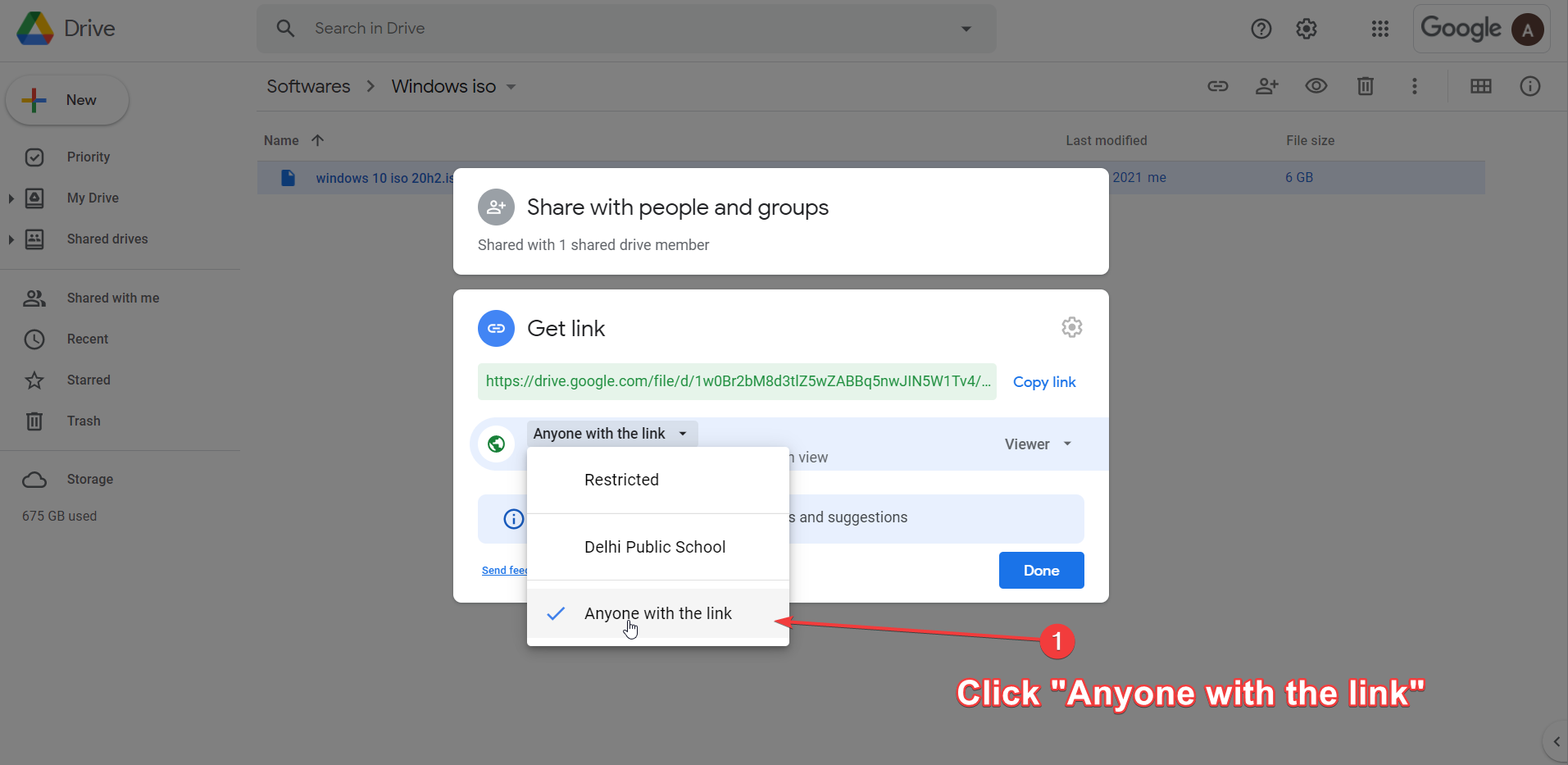
After that click the "Copy link" button
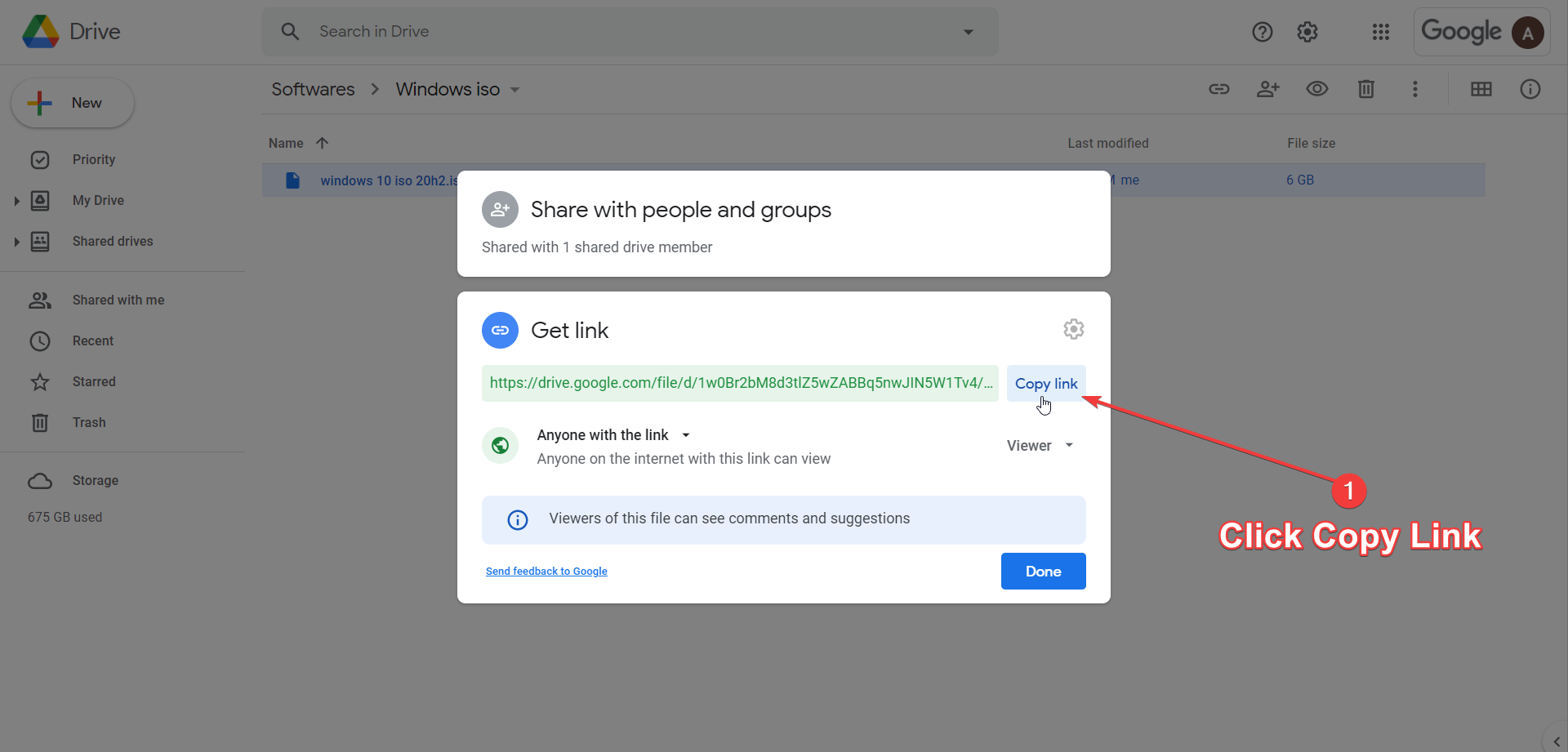
Step 4 - Paste url on this site and click download.
Now paste the copied link in the url field on our site and click download.

If your file size is less then your download will start immediately, otherwise you will be redirected to a new windows.
In the new tab that opens, click "Download Anyway" button.
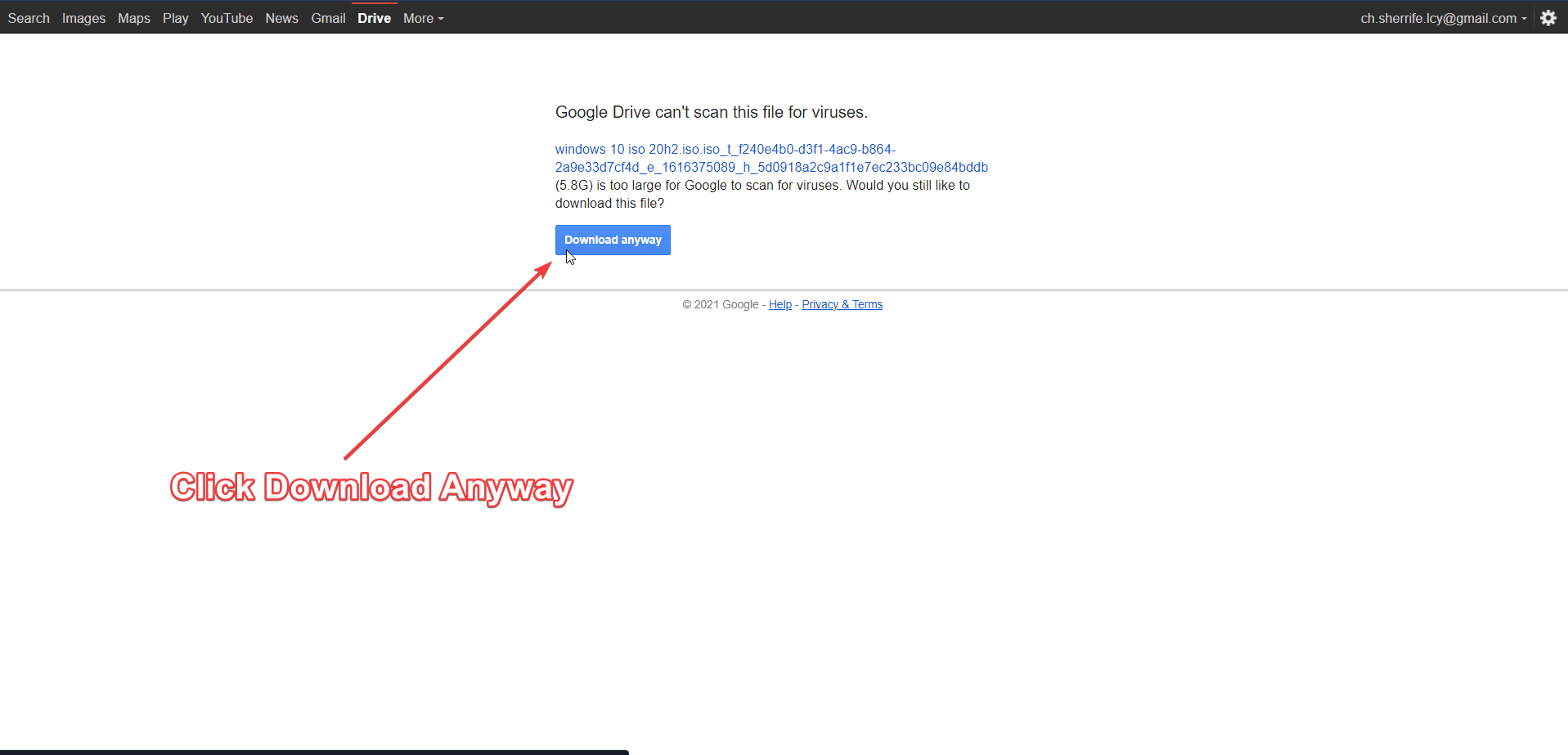
After clicking the "Download Anyway" button your download will start immediately.